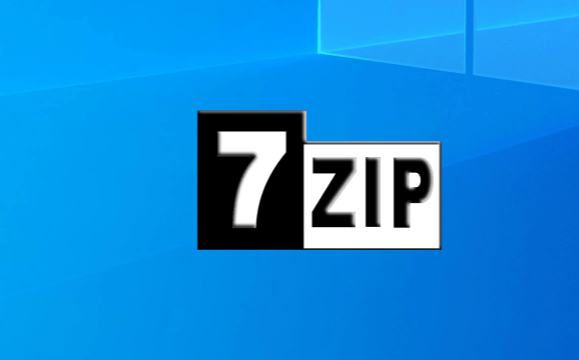 |
| Download free 7-Zip |
7-Zip is a light-weight and free tool that allows a user to conveniently package and unpackage files together. It gives multiple methods for zipping and unzipping files and has good performance. It is available both for 32-bit and 64-bit Windows platforms.
Technical Specifications
Title: 7-Zip 64-bit 19.00 for Windows
File size: 1.48 MB
OS: Windows XP, Windows Vista, Windows 7, Windows 8, Windows 10,
Language: English, German, Spanish, French, Italian, Japanese, Polish, Chinese
License: Free
Author: 7-Zip
What are 7-Zip’s Features?
7-Zip provides the highest compression among its alternatives including WinRAR and WinZip. This product uses LZMA2 and LZMA compression. These compression methods have the highest compression ratio. This allows the compressed package to be of low size for transmission over networks.
The default format of compressed archive is .7zip, however, 7-Zip is compatible with RAR, ZIP and JAR archives. Among its famous alternatives 7-Zip is the only freeware product while the rest are trialware.
7-Zip is trustworthy and open-source product. An advanced user or expert can really investigate the source code and see if it is suitable for them. Furthermore, the source code allows a user to change and recompile the code and use it as a modification. The source code is editable under GNU LPGL license.
7-Zip provides AES-256 encryption to scramble the contents of the files. It also allows complicated and long passwords for secure the archive.
7-Zip is a user-friendly product and is included in the Right click menu of a system. It allows a user to compress files or just simply package them as well as both package and compress.
7-Zip has a command line version as well as windows shell integration facility. The functionalities include Add, Extract, Test, Copy, Move and Delete. These can be done for single files or for bulk files.
What are 7-Zip’s limitations?
7-Zip works with many file formats including BZIP2, GZIP, WIM, XZ, ZIP, and 7Z file formats. A user can only unpack formats including, Z, XAR, VMDK, VHD, VDI, UEFI, UDF, RPM, RAR, NTFS, NSIS, MSI, MBR, LZMA, LZH, ISO, HFS, FAT, EXT, DMG, CHM, CAB, AR, and ARJ files. These formats cannot be packed with 7-Zip.
Where to Download 7-Zip?
7-Zip is freely downloadable here by clicking download button at the end of article.
Install and Run:
Download the file and navigate to the folder.
Double click the file and install. 7-Zip is included in the right click menu of your Windows OS.
You can select a group of files or single file to compress and package in the desired file format. Alternatively, a user can select a packaged and compressed file and unpack it by selecting unpack in the right-click menu. A password prompt is displayed in a dialog box for password protected files.
License:
Free to install, download, and run.
Standard:
7-Zip org. provides a light-weight, free to use and share, production that allows users to compress and package files. The current version is a state of the art release for 64-bit systems.








