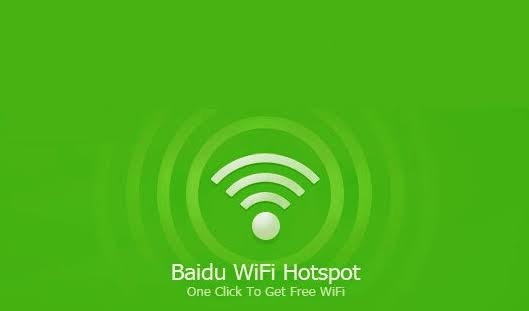 |
| download Baidu WiFi hotspot |
Download Baidu Wi-Fi Hotspot for PC
Baidu Wi-Fi Hotspot is a free, lightweight, utility that allows a user to share a computers network with the cell phone, tab, or smart device. You can download Baidu Wi-Fi hotspot here. The device can then connect with the computer and use the internet connection of the computer, wherein the computer that has Baidu installed acts as a gateway. As long as the PC can access the Internet, the smart device connected to the PC can also connect with the PC.
Baidu Wi-Fi Hotspot automatically detects the Wi-Fi adapter and then creates a virtual network using default and common settings. The network is managed automatically by the software. The devices connected with the PC can be seen using a retractable panel. A user can also block devices that they do not want to connect with in the future.
Technical Specifications
Title: Baidu WiFi Hotspot for Windows
OS: Windows 7, Windows 8, Windows 8.1, Windows 10.
Language: English.
License: Free
Size: 5.16 MB
Author: Baidu
What are Baidu’s Features?
Baidu Wi-Fi is a reliable software that allows a user to connect a wireless device to their PCs and share internet connection. Multiple devices can be connected thus giving it network capability. The network is automatically configured, and private addresses are allocated to connected devices Each device can be traced, and traffic monitored using the panel. A user can block and remove devices as well as blacklist devices based on their MAC address.
Furthermore, a two connection exists between a PC and connected smart phones, tabs, and smart devices. This allows sharing of files, images, audio, video, and other documents. One does not need to use Bluetooth for file transfer and manage each transfer as the files can be transferred to PC and device using local network. This makes it a faster mechanism and no cloud is utilized thus enabling Fog.
Furthermore, the files can be transferred in two ways. The first one is ‘Get File From Phone’ where the file is sent from phone and received by the application at the PC. The second method is ‘Send File to Phone’, where a file from the desktop or laptop running the windows application is sent to the device. This is done by accessing the address of the connected device. The address is allocated when a device is connected. A QR code is also provided which when scanned can enable file transfer.
What are Baidu’s limitations?
While Baidu Wi-Fi Hotspot is a hotspot enabler within a home network, it does not allow use of proxy over the Internet. That means it does not support onion routing or anonymous browsing as compared to other hotspot enablers.
Where to download Baidu?
Baidu Wi-Fi Hotspot is available free to download here at the end of article.
Install and Run:
Download the file and navigate to the folder. Double click to install. After installation the utility runs and scans available devices, tabs, and phones in the network. The connection is established automatically and a user has to allow connectivity on respective device.








